MFC SDI 프로젝트 생성시 기본으로 제공해주는 Property gird 도킹창 관련 코드 (VS2017 기준)
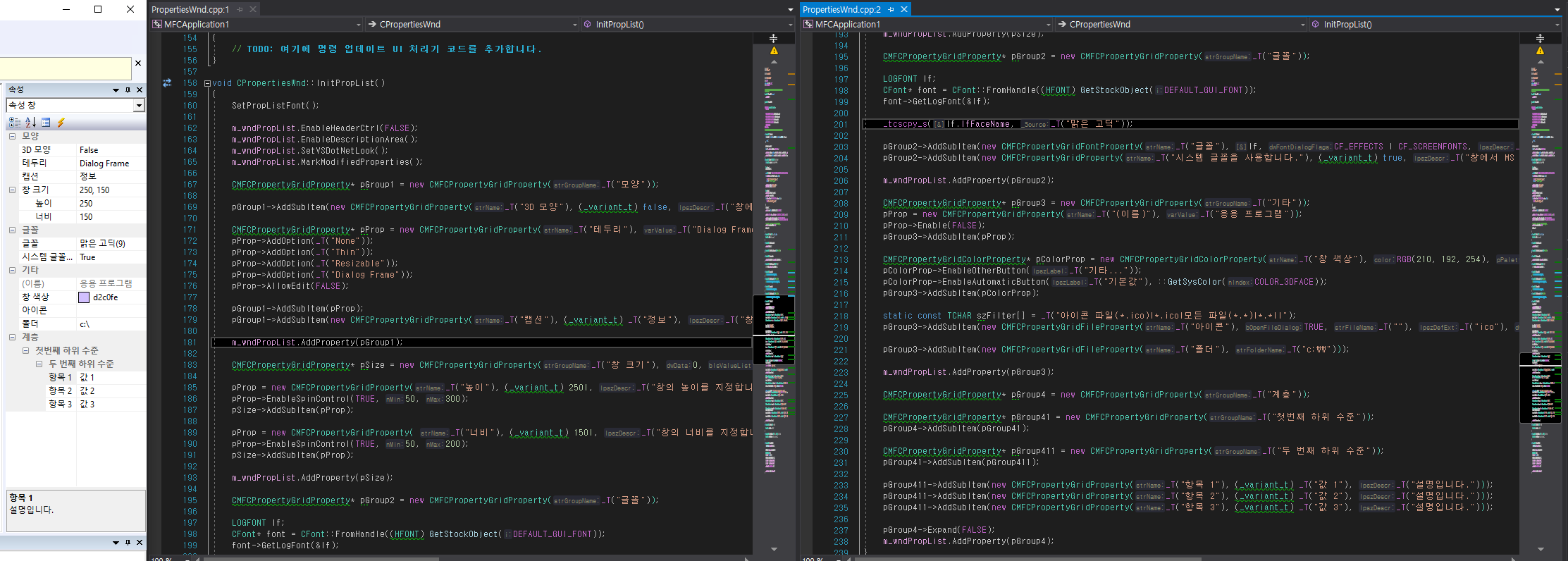
PropertiesWnd.h
#pragma once
class CPropertiesToolBar : public CMFCToolBar
{
public:
virtual void OnUpdateCmdUI(CFrameWnd* /*pTarget*/, BOOL bDisableIfNoHndler)
{
CMFCToolBar::OnUpdateCmdUI((CFrameWnd*) GetOwner(), bDisableIfNoHndler);
}
virtual BOOL AllowShowOnList() const { return FALSE; }
};
class CPropertiesWnd : public CDockablePane
{
// 생성입니다.
public:
CPropertiesWnd() noexcept;
void AdjustLayout();
// 특성입니다.
public:
void SetVSDotNetLook(BOOL bSet)
{
m_wndPropList.SetVSDotNetLook(bSet);
m_wndPropList.SetGroupNameFullWidth(bSet);
}
protected:
CFont m_fntPropList;
CComboBox m_wndObjectCombo;
CPropertiesToolBar m_wndToolBar;
CMFCPropertyGridCtrl m_wndPropList;
// 구현입니다.
public:
virtual ~CPropertiesWnd();
protected:
afx_msg int OnCreate(LPCREATESTRUCT lpCreateStruct);
afx_msg void OnSize(UINT nType, int cx, int cy);
afx_msg void OnExpandAllProperties();
afx_msg void OnUpdateExpandAllProperties(CCmdUI* pCmdUI);
afx_msg void OnSortProperties();
afx_msg void OnUpdateSortProperties(CCmdUI* pCmdUI);
afx_msg void OnProperties1();
afx_msg void OnUpdateProperties1(CCmdUI* pCmdUI);
afx_msg void OnProperties2();
afx_msg void OnUpdateProperties2(CCmdUI* pCmdUI);
afx_msg void OnSetFocus(CWnd* pOldWnd);
afx_msg void OnSettingChange(UINT uFlags, LPCTSTR lpszSection);
DECLARE_MESSAGE_MAP()
void InitPropList();
void SetPropListFont();
int m_nComboHeight;
};
PropertiesWnd.cpp
#include "pch.h"
#include "framework.h"
#include "PropertiesWnd.h"
#include "Resource.h"
#include "MainFrm.h"
#include "MFCApplication1.h"
#ifdef _DEBUG
#undef THIS_FILE
static char THIS_FILE[]=__FILE__;
#define new DEBUG_NEW
#endif
/////////////////////////////////////////////////////////////////////////////
// CResourceViewBar
CPropertiesWnd::CPropertiesWnd() noexcept
{
m_nComboHeight = 0;
}
CPropertiesWnd::~CPropertiesWnd()
{
}
BEGIN_MESSAGE_MAP(CPropertiesWnd, CDockablePane)
ON_WM_CREATE()
ON_WM_SIZE()
ON_COMMAND(ID_EXPAND_ALL, OnExpandAllProperties)
ON_UPDATE_COMMAND_UI(ID_EXPAND_ALL, OnUpdateExpandAllProperties)
ON_COMMAND(ID_SORTPROPERTIES, OnSortProperties)
ON_UPDATE_COMMAND_UI(ID_SORTPROPERTIES, OnUpdateSortProperties)
ON_COMMAND(ID_PROPERTIES1, OnProperties1)
ON_UPDATE_COMMAND_UI(ID_PROPERTIES1, OnUpdateProperties1)
ON_COMMAND(ID_PROPERTIES2, OnProperties2)
ON_UPDATE_COMMAND_UI(ID_PROPERTIES2, OnUpdateProperties2)
ON_WM_SETFOCUS()
ON_WM_SETTINGCHANGE()
END_MESSAGE_MAP()
/////////////////////////////////////////////////////////////////////////////
// CResourceViewBar 메시지 처리기
void CPropertiesWnd::AdjustLayout()
{
if (GetSafeHwnd () == nullptr || (AfxGetMainWnd() != nullptr && AfxGetMainWnd()->IsIconic()))
{
return;
}
CRect rectClient;
GetClientRect(rectClient);
int cyTlb = m_wndToolBar.CalcFixedLayout(FALSE, TRUE).cy;
m_wndObjectCombo.SetWindowPos(nullptr, rectClient.left, rectClient.top, rectClient.Width(), m_nComboHeight, SWP_NOACTIVATE | SWP_NOZORDER);
m_wndToolBar.SetWindowPos(nullptr, rectClient.left, rectClient.top + m_nComboHeight, rectClient.Width(), cyTlb, SWP_NOACTIVATE | SWP_NOZORDER);
m_wndPropList.SetWindowPos(nullptr, rectClient.left, rectClient.top + m_nComboHeight + cyTlb, rectClient.Width(), rectClient.Height() -(m_nComboHeight+cyTlb), SWP_NOACTIVATE | SWP_NOZORDER);
}
int CPropertiesWnd::OnCreate(LPCREATESTRUCT lpCreateStruct)
{
if (CDockablePane::OnCreate(lpCreateStruct) == -1)
return -1;
CRect rectDummy;
rectDummy.SetRectEmpty();
// 콤보 상자를 만듭니다.
const DWORD dwViewStyle = WS_CHILD | WS_VISIBLE | CBS_DROPDOWNLIST | WS_BORDER | CBS_SORT | WS_CLIPSIBLINGS | WS_CLIPCHILDREN;
if (!m_wndObjectCombo.Create(dwViewStyle, rectDummy, this, 1))
{
TRACE0("속성 콤보 상자를 만들지 못했습니다. \n");
return -1; // 만들지 못했습니다.
}
m_wndObjectCombo.AddString(_T("응용 프로그램"));
m_wndObjectCombo.AddString(_T("속성 창"));
m_wndObjectCombo.SetCurSel(0);
CRect rectCombo;
m_wndObjectCombo.GetClientRect (&rectCombo);
m_nComboHeight = rectCombo.Height();
if (!m_wndPropList.Create(WS_VISIBLE | WS_CHILD, rectDummy, this, 2))
{
TRACE0("속성 표를 만들지 못했습니다. \n");
return -1; // 만들지 못했습니다.
}
InitPropList();
m_wndToolBar.Create(this, AFX_DEFAULT_TOOLBAR_STYLE, IDR_PROPERTIES);
m_wndToolBar.LoadToolBar(IDR_PROPERTIES, 0, 0, TRUE /* 잠금 */);
m_wndToolBar.CleanUpLockedImages();
m_wndToolBar.LoadBitmap(theApp.m_bHiColorIcons ? IDB_PROPERTIES_HC : IDR_PROPERTIES, 0, 0, TRUE /* 잠금 */);
m_wndToolBar.SetPaneStyle(m_wndToolBar.GetPaneStyle() | CBRS_TOOLTIPS | CBRS_FLYBY);
m_wndToolBar.SetPaneStyle(m_wndToolBar.GetPaneStyle() & ~(CBRS_GRIPPER | CBRS_SIZE_DYNAMIC | CBRS_BORDER_TOP | CBRS_BORDER_BOTTOM | CBRS_BORDER_LEFT | CBRS_BORDER_RIGHT));
m_wndToolBar.SetOwner(this);
// 모든 명령은 부모 프레임이 아닌 이 컨트롤을 통해 라우팅됩니다.
m_wndToolBar.SetRouteCommandsViaFrame(FALSE);
AdjustLayout();
return 0;
}
void CPropertiesWnd::OnSize(UINT nType, int cx, int cy)
{
CDockablePane::OnSize(nType, cx, cy);
AdjustLayout();
}
void CPropertiesWnd::OnExpandAllProperties()
{
m_wndPropList.ExpandAll();
}
void CPropertiesWnd::OnUpdateExpandAllProperties(CCmdUI* /* pCmdUI */)
{
}
void CPropertiesWnd::OnSortProperties()
{
m_wndPropList.SetAlphabeticMode(!m_wndPropList.IsAlphabeticMode());
}
void CPropertiesWnd::OnUpdateSortProperties(CCmdUI* pCmdUI)
{
pCmdUI->SetCheck(m_wndPropList.IsAlphabeticMode());
}
void CPropertiesWnd::OnProperties1()
{
// TODO: 여기에 명령 처리기 코드를 추가합니다.
}
void CPropertiesWnd::OnUpdateProperties1(CCmdUI* /*pCmdUI*/)
{
// TODO: 여기에 명령 업데이트 UI 처리기 코드를 추가합니다.
}
void CPropertiesWnd::OnProperties2()
{
// TODO: 여기에 명령 처리기 코드를 추가합니다.
}
void CPropertiesWnd::OnUpdateProperties2(CCmdUI* /*pCmdUI*/)
{
// TODO: 여기에 명령 업데이트 UI 처리기 코드를 추가합니다.
}
void CPropertiesWnd::InitPropList()
{
SetPropListFont();
m_wndPropList.EnableHeaderCtrl(FALSE);
m_wndPropList.EnableDescriptionArea();
m_wndPropList.SetVSDotNetLook();
m_wndPropList.MarkModifiedProperties();
CMFCPropertyGridProperty* pGroup1 = new CMFCPropertyGridProperty(_T("모양"));
pGroup1->AddSubItem(new CMFCPropertyGridProperty(_T("3D 모양"), (_variant_t) false, _T("창에 굵은 글꼴이 아닌 글꼴을 지정하고, 컨트롤에 3D 테두리를 지정합니다.")));
CMFCPropertyGridProperty* pProp = new CMFCPropertyGridProperty(_T("테두리"), _T("Dialog Frame"), _T("None, Thin, Resizable 또는 Dialog Frame 중 하나를 지정합니다."));
pProp->AddOption(_T("None"));
pProp->AddOption(_T("Thin"));
pProp->AddOption(_T("Resizable"));
pProp->AddOption(_T("Dialog Frame"));
pProp->AllowEdit(FALSE);
pGroup1->AddSubItem(pProp);
pGroup1->AddSubItem(new CMFCPropertyGridProperty(_T("캡션"), (_variant_t) _T("정보"), _T("창의 제목 표시줄에 표시되는 텍스트를 지정합니다.")));
m_wndPropList.AddProperty(pGroup1);
CMFCPropertyGridProperty* pSize = new CMFCPropertyGridProperty(_T("창 크기"), 0, TRUE);
pProp = new CMFCPropertyGridProperty(_T("높이"), (_variant_t) 250l, _T("창의 높이를 지정합니다."));
pProp->EnableSpinControl(TRUE, 50, 300);
pSize->AddSubItem(pProp);
pProp = new CMFCPropertyGridProperty( _T("너비"), (_variant_t) 150l, _T("창의 너비를 지정합니다."));
pProp->EnableSpinControl(TRUE, 50, 200);
pSize->AddSubItem(pProp);
m_wndPropList.AddProperty(pSize);
CMFCPropertyGridProperty* pGroup2 = new CMFCPropertyGridProperty(_T("글꼴"));
LOGFONT lf;
CFont* font = CFont::FromHandle((HFONT) GetStockObject(DEFAULT_GUI_FONT));
font->GetLogFont(&lf);
_tcscpy_s(lf.lfFaceName, _T("맑은 고딕"));
pGroup2->AddSubItem(new CMFCPropertyGridFontProperty(_T("글꼴"), lf, CF_EFFECTS | CF_SCREENFONTS, _T("창의 기본 글꼴을 지정합니다.")));
pGroup2->AddSubItem(new CMFCPropertyGridProperty(_T("시스템 글꼴을 사용합니다."), (_variant_t) true, _T("창에서 MS Shell Dlg 글꼴을 사용하도록 지정합니다.")));
m_wndPropList.AddProperty(pGroup2);
CMFCPropertyGridProperty* pGroup3 = new CMFCPropertyGridProperty(_T("기타"));
pProp = new CMFCPropertyGridProperty(_T("(이름)"), _T("응용 프로그램"));
pProp->Enable(FALSE);
pGroup3->AddSubItem(pProp);
CMFCPropertyGridColorProperty* pColorProp = new CMFCPropertyGridColorProperty(_T("창 색상"), RGB(210, 192, 254), nullptr, _T("창의 기본 색상을 지정합니다."));
pColorProp->EnableOtherButton(_T("기타..."));
pColorProp->EnableAutomaticButton(_T("기본값"), ::GetSysColor(COLOR_3DFACE));
pGroup3->AddSubItem(pColorProp);
static const TCHAR szFilter[] = _T("아이콘 파일(*.ico)|*.ico|모든 파일(*.*)|*.*||");
pGroup3->AddSubItem(new CMFCPropertyGridFileProperty(_T("아이콘"), TRUE, _T(""), _T("ico"), 0, szFilter, _T("창 아이콘을 지정합니다.")));
pGroup3->AddSubItem(new CMFCPropertyGridFileProperty(_T("폴더"), _T("c:\\")));
m_wndPropList.AddProperty(pGroup3);
CMFCPropertyGridProperty* pGroup4 = new CMFCPropertyGridProperty(_T("계층"));
CMFCPropertyGridProperty* pGroup41 = new CMFCPropertyGridProperty(_T("첫번째 하위 수준"));
pGroup4->AddSubItem(pGroup41);
CMFCPropertyGridProperty* pGroup411 = new CMFCPropertyGridProperty(_T("두 번째 하위 수준"));
pGroup41->AddSubItem(pGroup411);
pGroup411->AddSubItem(new CMFCPropertyGridProperty(_T("항목 1"), (_variant_t) _T("값 1"), _T("설명입니다.")));
pGroup411->AddSubItem(new CMFCPropertyGridProperty(_T("항목 2"), (_variant_t) _T("값 2"), _T("설명입니다.")));
pGroup411->AddSubItem(new CMFCPropertyGridProperty(_T("항목 3"), (_variant_t) _T("값 3"), _T("설명입니다.")));
pGroup4->Expand(FALSE);
m_wndPropList.AddProperty(pGroup4);
}
void CPropertiesWnd::OnSetFocus(CWnd* pOldWnd)
{
CDockablePane::OnSetFocus(pOldWnd);
m_wndPropList.SetFocus();
}
void CPropertiesWnd::OnSettingChange(UINT uFlags, LPCTSTR lpszSection)
{
CDockablePane::OnSettingChange(uFlags, lpszSection);
SetPropListFont();
}
void CPropertiesWnd::SetPropListFont()
{
::DeleteObject(m_fntPropList.Detach());
LOGFONT lf;
afxGlobalData.fontRegular.GetLogFont(&lf);
NONCLIENTMETRICS info;
info.cbSize = sizeof(info);
afxGlobalData.GetNonClientMetrics(info);
lf.lfHeight = info.lfMenuFont.lfHeight;
lf.lfWeight = info.lfMenuFont.lfWeight;
lf.lfItalic = info.lfMenuFont.lfItalic;
m_fntPropList.CreateFontIndirect(&lf);
m_wndPropList.SetFont(&m_fntPropList);
m_wndObjectCombo.SetFont(&m_fntPropList);
}
OutputWnd.cpp
0.01MB
OutputWnd.h
0.00MB
'Study > C, C++ (MFC, UE)' 카테고리의 다른 글
| [MFC] Modaless Dialog (0) | 2019.12.24 |
|---|---|
| [MFC] 도킹 창 등록 관련 (0) | 2018.08.08 |
| [MFC] 도구상자 목록 (vs2017 기준) (0) | 2018.07.03 |
| GDI+을 사용하려면 반드시 초기화 구문을 쓰자 (0) | 2018.06.25 |
| [C++, MFC] 형변환 연구 (0) | 2018.05.31 |